Permissions
From here you can change permission for each workflow of who can do what and who can’t you can select a group or specific user for an action.
By default every workflow inherits the permission of the system.
To change permission for a workflow you need to uncheck the inherit checkbox:
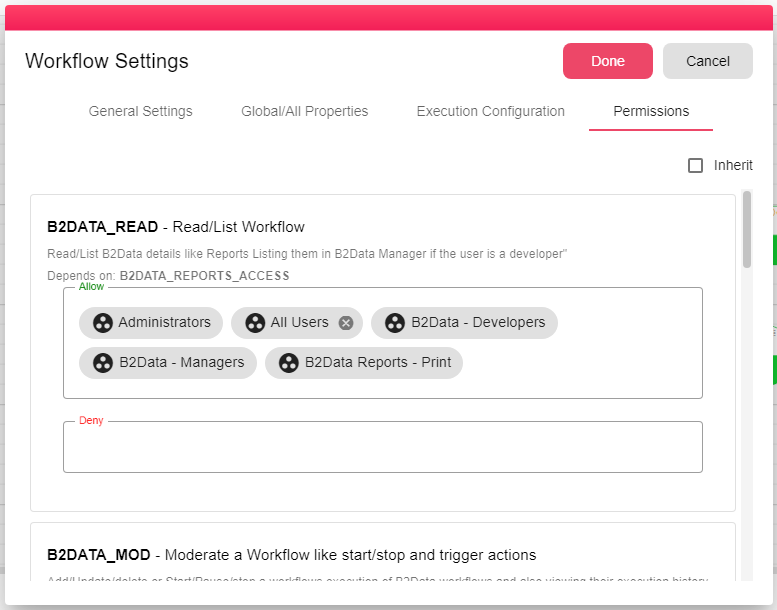
For each permission subject there is a description underneath of what it’s doing.