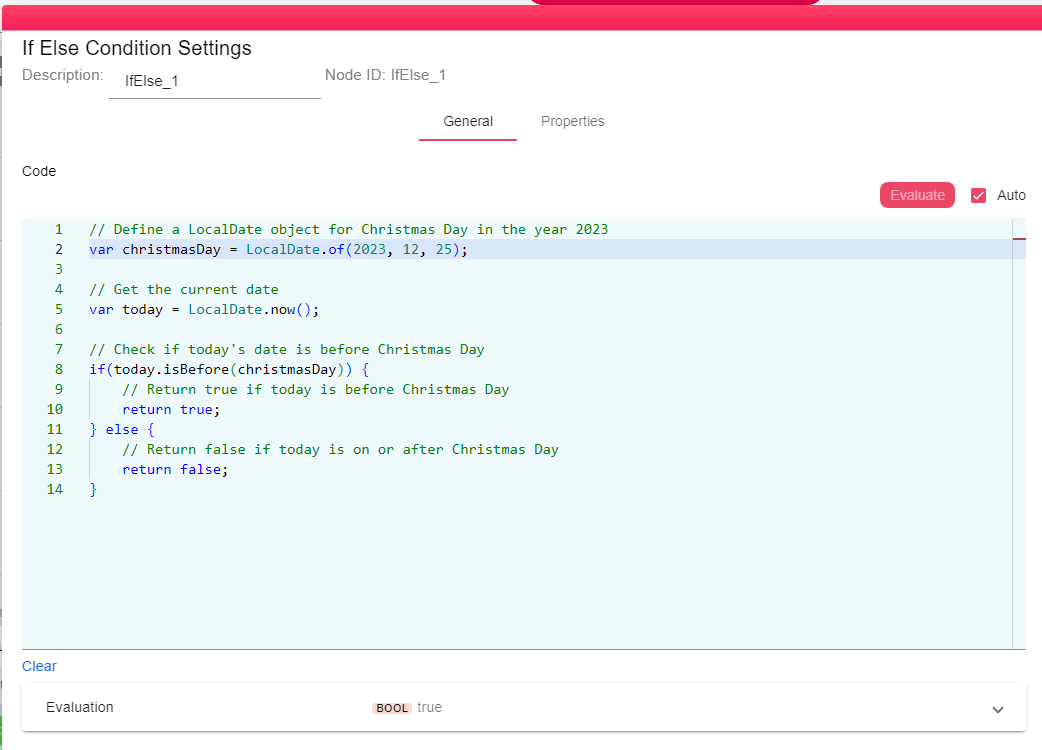If-Else Condition
/**
* a random condition that returns true or false
*/
var random = RandomUtil.create();
return random.nextBoolean();// Define a LocalDate object for Christmas Day in the year 2023
var christmasDay = LocalDate.of(2023, 12, 25);
// Get the current date
var today = LocalDate.now();
// Check if today's date is before Christmas Day
if(today.isBefore(christmasDay)) {
// Return true if today is before Christmas Day
return true;
} else {
// Return false if today is on or after Christmas Day
return false;
}