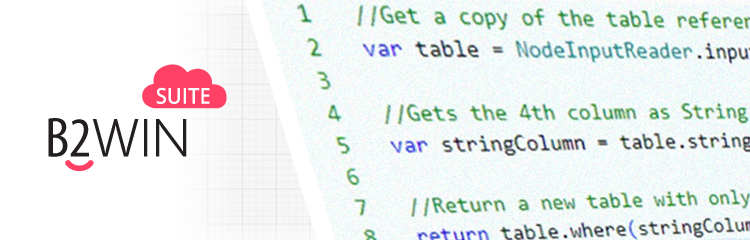
B2Win Suite Scripting Overview
Welcome to the official documentation for Scripting in B2Win Suite. This guide will walk you through the essential concepts, key capabilities, and practical examples.
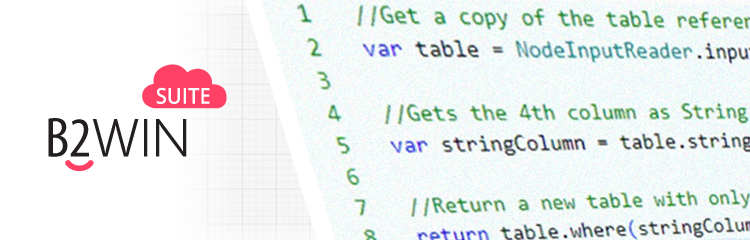
Welcome to the official documentation for Scripting in B2Win Suite. This guide will walk you through the essential concepts, key capabilities, and practical examples.