Tutorial
Write your first script
Create a new Workflow
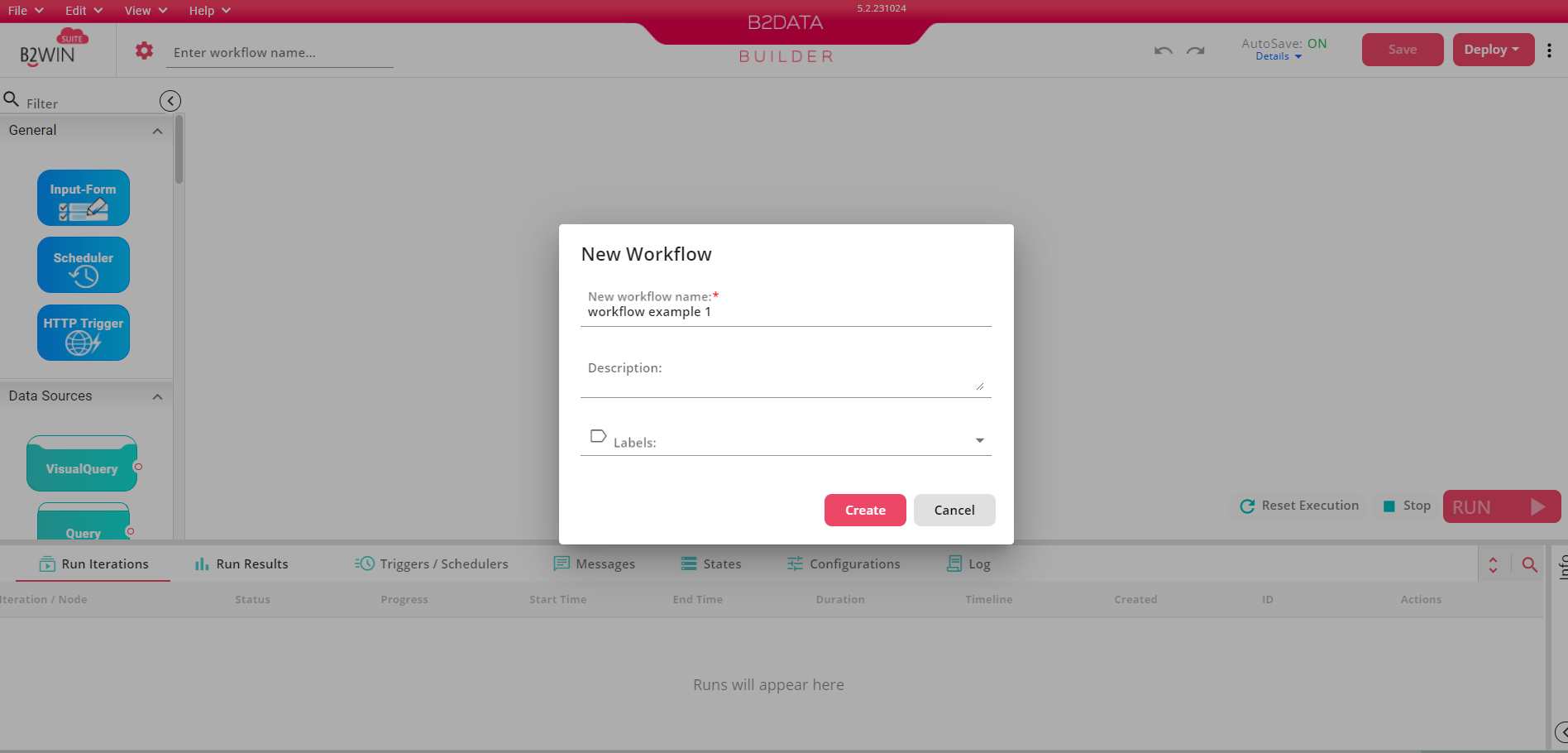
Add Nodes to your workflow
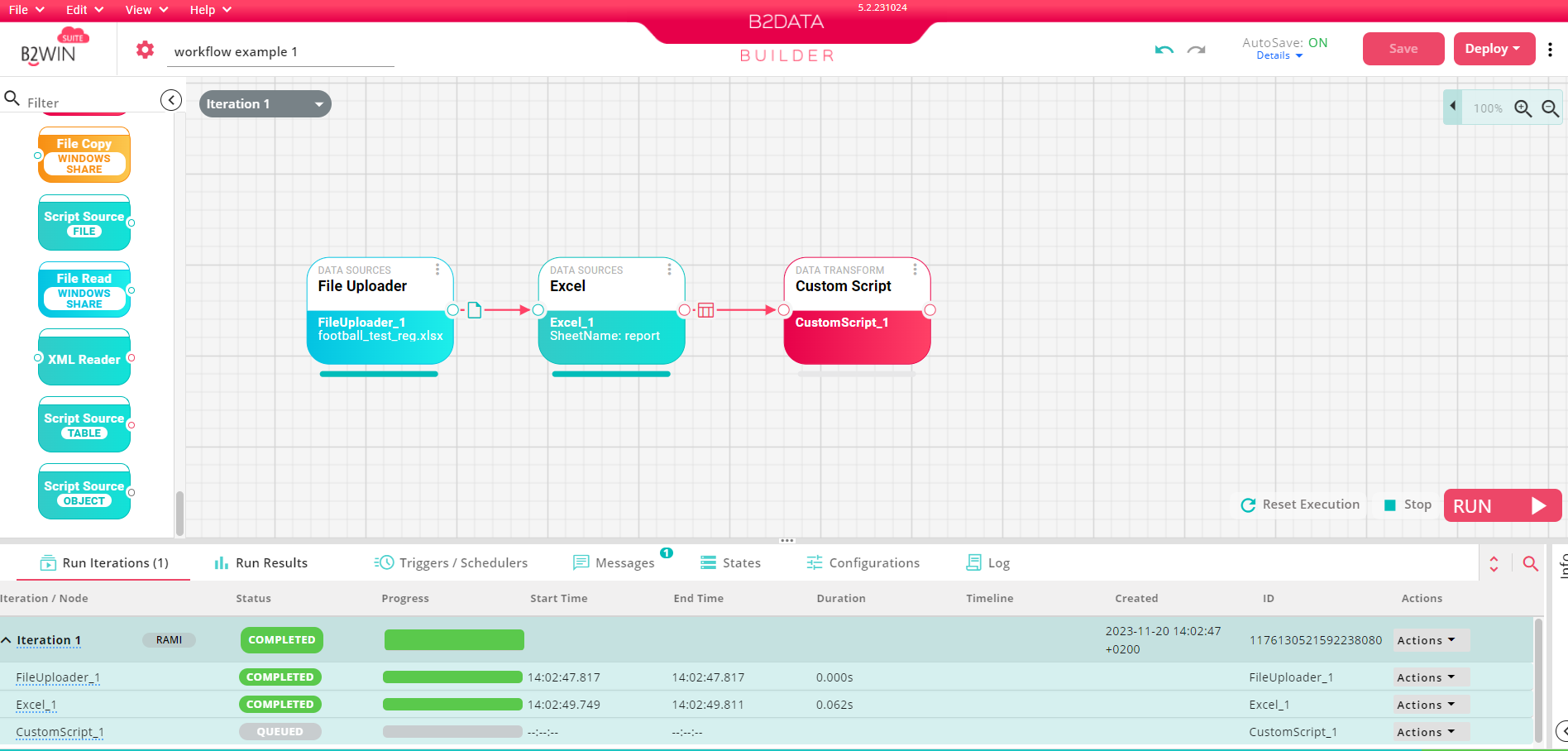
Edit your Custom-Script Node
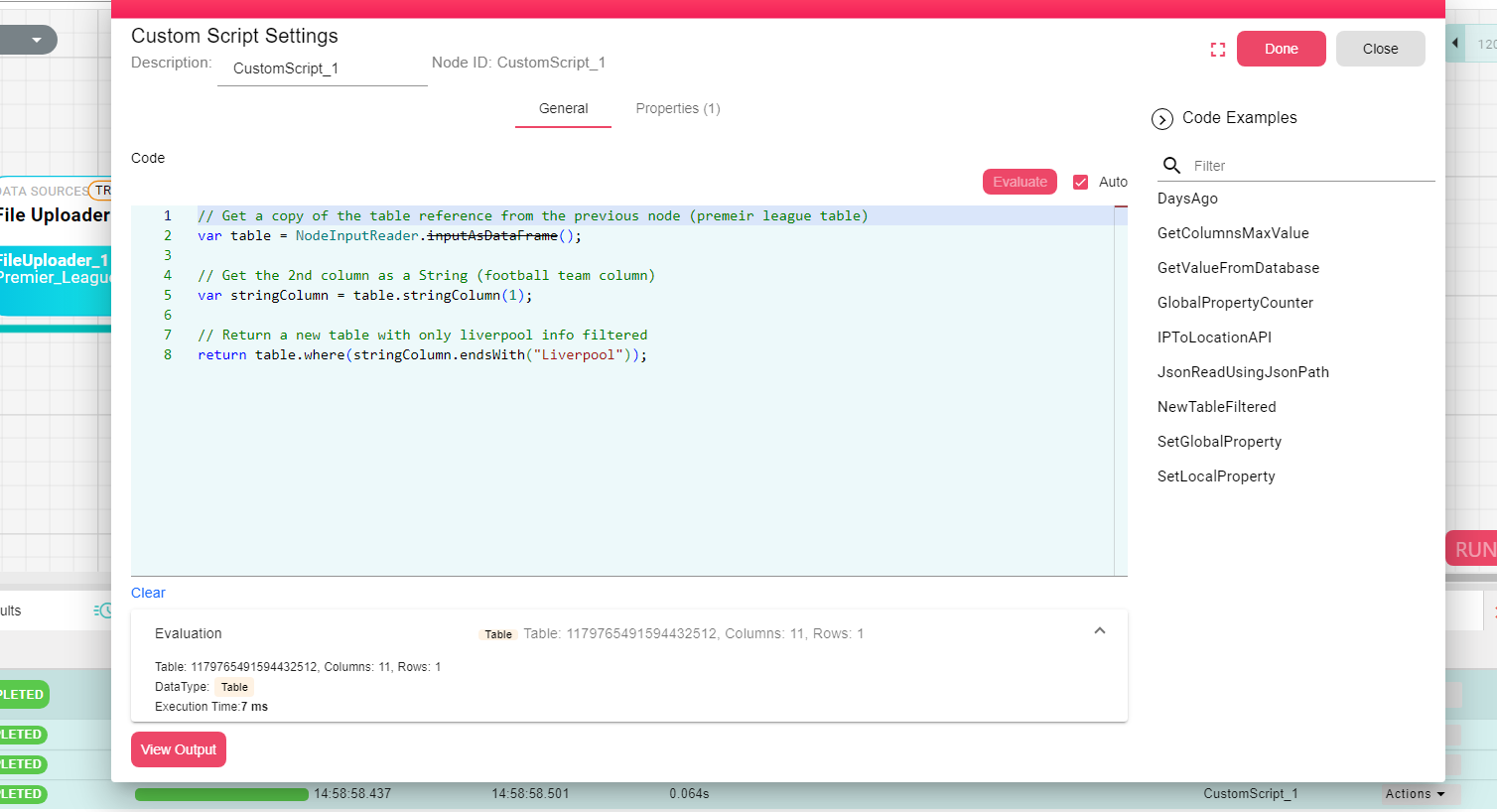
Write your first script
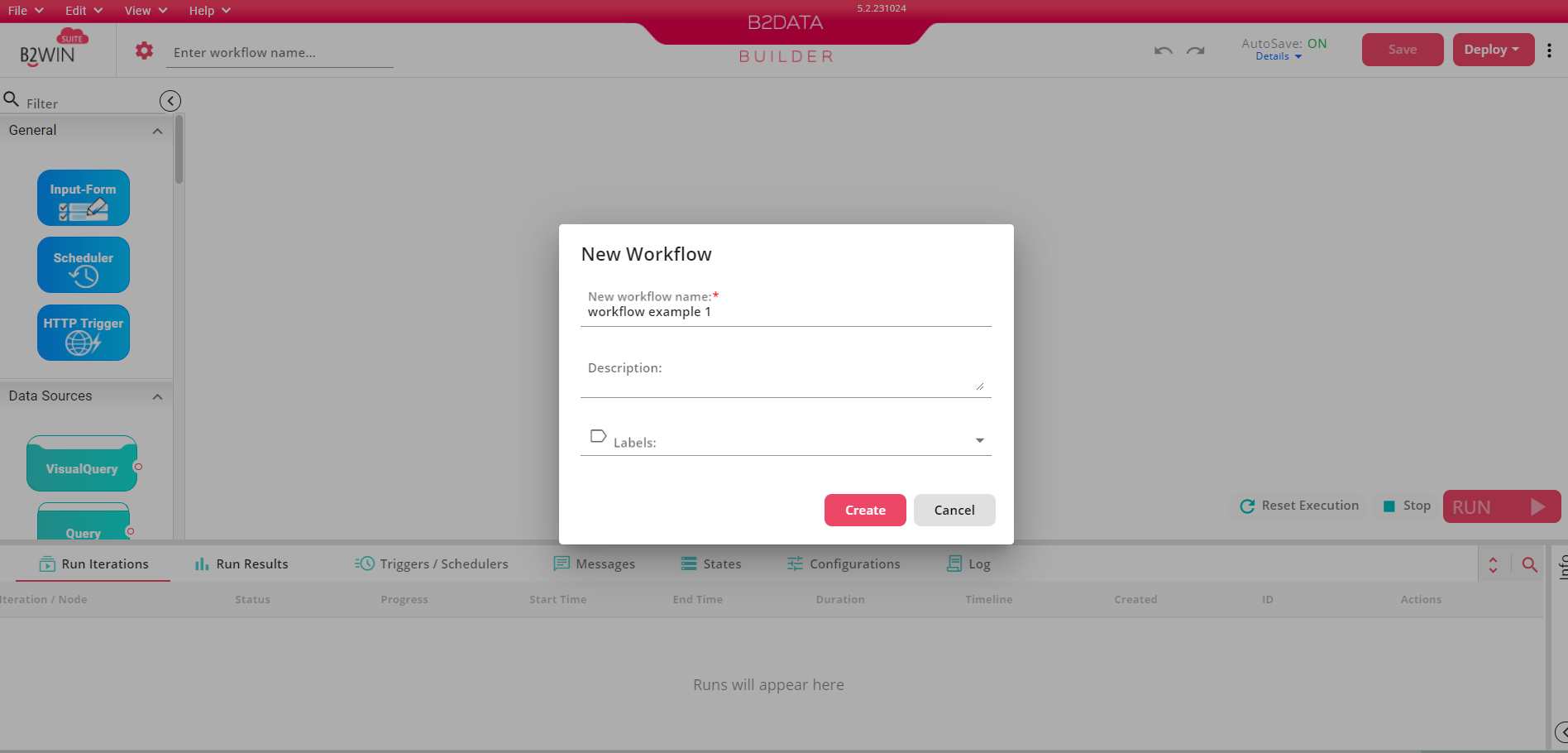
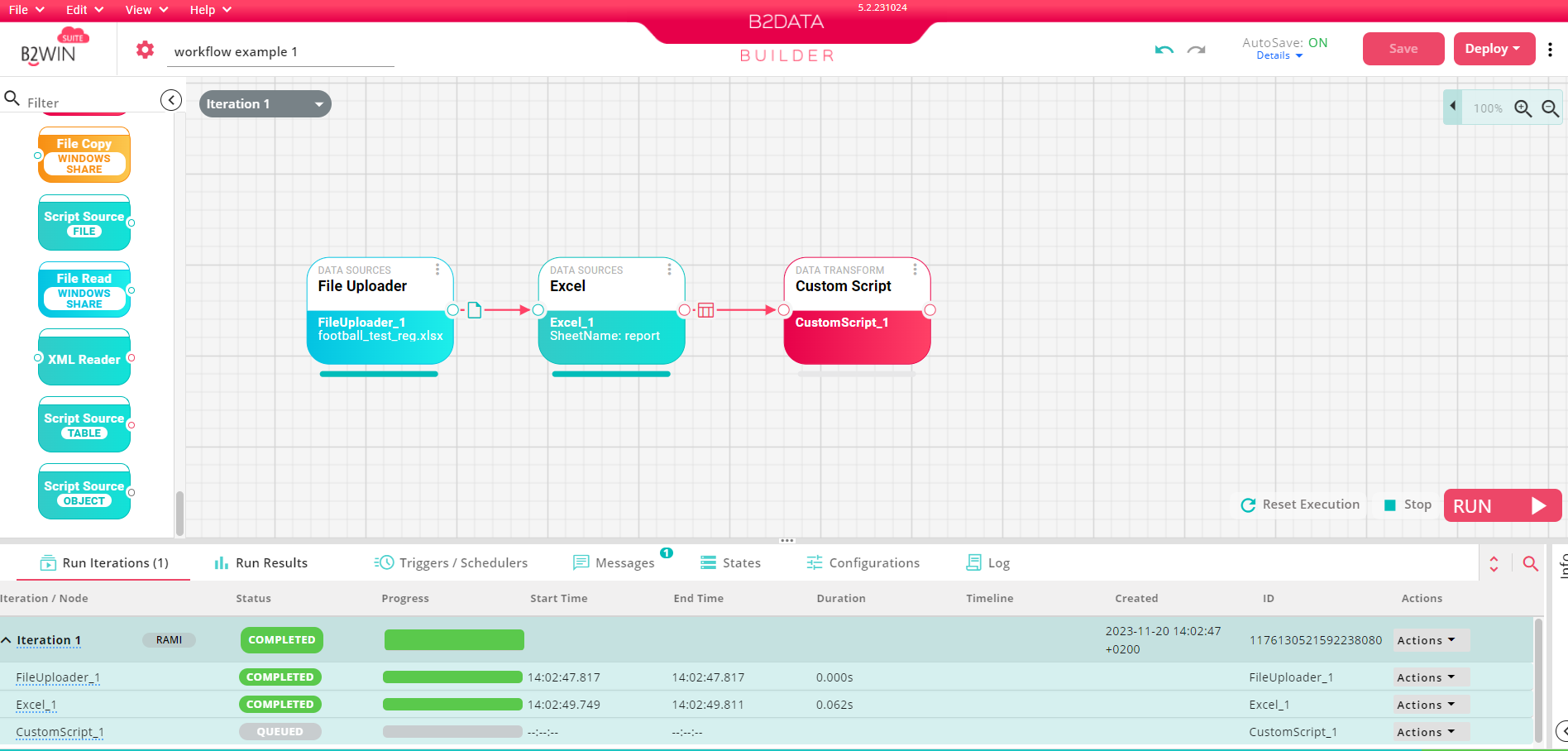
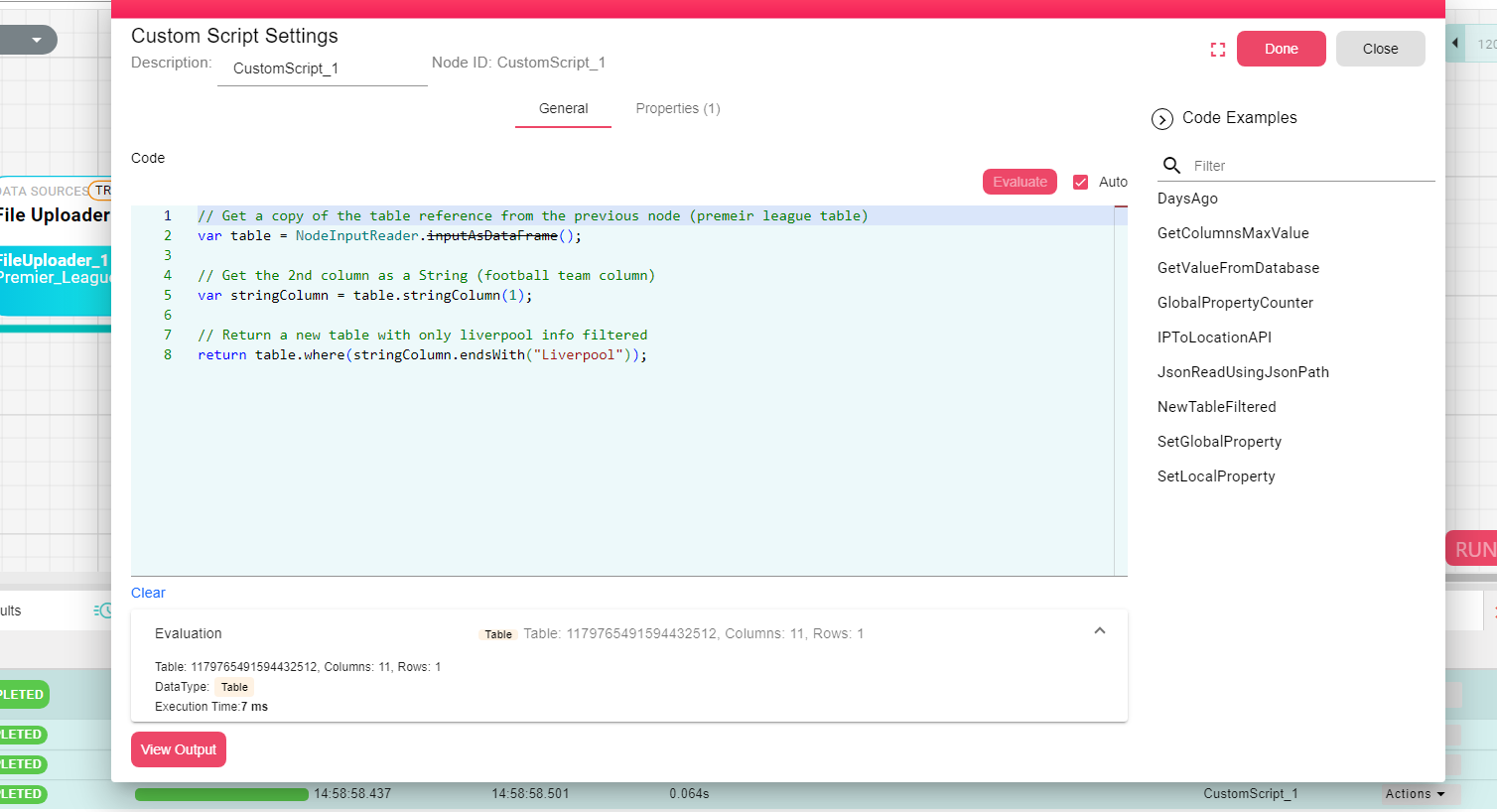
// Get a copy of the table reference from the previous node (premeir league table)
var table = NodeInputReader.inputAsDataFrame();
// Get the 2nd column as a String (football team column)
var stringColumn = table.stringColumn(1);
// Return a new table with only liverpool info filtered
return table.where(stringColumn.endsWith("Liverpool"));